Is there any way to earn money online without investment?
Yes, there are several ways to earn money online without making an initial investment. Here are some popular options:
1. Freelancing
- What It Is: Offering your skills and services on platforms like Upwork, Fiverr, or Freelancer.
- How to Start: Create a profile showcasing your skills in writing, graphic design, programming, digital marketing, etc., and bid on projects that match your expertise.
2. Online Surveys and Market Research
- What It Is: Participating in surveys, product testing, or focus groups for companies conducting market research.
- How to Start: Sign up on websites like Swagbucks, Survey Junkie, or Vindale Research. These platforms reward you with cash or gift cards for sharing your opinions.
3. Content Creation (YouTube, Blogging, Podcasting)
- What It Is: Creating and sharing content online, such as videos, blog posts, or podcasts.
- How to Start:
- YouTube: Start a YouTube channel, create videos on topics you’re passionate about, and monetize through ads, sponsorships, and affiliate marketing.
- Blogging: Start a blog using free platforms like WordPress.com or Medium. Monetize through ads, sponsored posts, or affiliate marketing.
- Podcasting: Launch a podcast on platforms like Anchor and monetize through sponsorships or listener donations.
4. Affiliate Marketing
- What It Is: Promoting products or services and earning a commission for every sale made through your referral link.
- How to Start: Sign up for affiliate programs through networks like Amazon Associates, ShareASale, or Commission Junction. Promote products via a blog, YouTube channel, or social media.
5. Online Tutoring or Teaching
- What It Is: Teaching a subject or skill online, such as languages, math, or music.
- How to Start: Platforms like Chegg, Tutor.com, or Preply allow you to sign up as a tutor. Alternatively, you can teach on Udemy or Skillshare by creating a course.
6. Virtual Assistant
- What It Is: Providing administrative support to businesses or entrepreneurs online.
- How to Start: Offer services like email management, social media management, or scheduling on platforms like Belay, Time Etc, or directly on freelancing sites.
7. Selling Digital Products
- What It Is: Creating and selling digital products like eBooks, printables, stock photos, or graphic designs.
- How to Start: Use platforms like Gumroad, Etsy (for printables), or Shutterstock (for photos) to list and sell your products.
8. Microtasking
- What It Is: Completing small online tasks that require minimal skills, such as data entry, tagging images, or transcribing.
- How to Start: Websites like Amazon Mechanical Turk, Clickworker, or Microworkers offer these kinds of tasks.
9. Participating in User Testing
- What It Is: Testing websites or apps and providing feedback to improve user experience.
- How to Start: Sign up on platforms like UserTesting, TryMyUI, or Userlytics, and get paid for each test you complete.
10. Dropshipping
- What It Is: Selling products online without holding inventory. When a customer orders a product, you purchase it from a third party who ships it directly to the customer.
- How to Start: While some platforms require an initial investment, you can start on marketplaces like eBay or Amazon with minimal upfront costs by choosing products that don’t require you to purchase inventory in advance.
11. Social Media Management
- What It Is: Managing social media accounts for businesses or individuals.
- How to Start: Offer your services on freelancing platforms, or reach out directly to small businesses that might need help with their social media presence.
12. Online Data Entry
- What It Is: Entering data for companies or individuals.
- How to Start: Sign up on platforms like Clickworker, DataPlus, or Indeed for data entry jobs that don’t require upfront investment.
13. Writing and Editing
- What It Is: Providing content writing, copywriting, or editing services.
- How to Start: Join freelancing platforms, contribute to content mills, or pitch articles to online publications that pay contributors.
14. Translation Services
- What It Is: Translating written content from one language to another.
- How to Start: If you’re bilingual or multilingual, you can offer translation services on platforms like Gengo, ProZ, or directly on freelancing websites.
15. Sell Your Craft or Art Online
- What It Is: Selling handmade crafts, art, or customized products.
- How to Start: Use platforms like Redbubble, Zazzle, or even social media platforms like Instagram to sell your creations.
Conclusion
These options allow you to earn money online without needing to invest upfront. Each requires varying levels of skill, time, and effort, so choose the one that best fits your abilities and interests. With dedication, you can build a sustainable income stream from one or more of these opportunities.
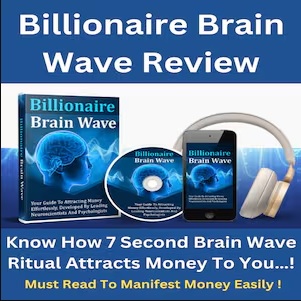
Which is the No. 1 earning app?
The “No. 1 earning app” can vary based on the context—whether you’re looking for apps that help individuals earn money or those that generate significant revenue for their companies. Here are some of the top apps known for helping users earn money:
1. Uber
- Overview: A ride-sharing app that allows drivers to earn money by giving rides.
- Earnings Potential: Earnings can vary based on location, demand, and hours worked.
2. Airbnb
- Overview: An app for renting out properties or spare rooms to travelers.
- Earnings Potential: Hosts can earn significant income, especially in popular tourist destinations.
3. TaskRabbit
- Overview: An app that connects users with people willing to perform tasks and errands.
- Earnings Potential: Earnings depend on the type and number of tasks completed.
4. Fiverr
- Overview: A freelance marketplace where individuals can offer services ranging from graphic design to writing.
- Earnings Potential: Earnings vary based on the services offered and market demand.
5. Etsy
- Overview: A platform for selling handmade or vintage items and craft supplies.
- Earnings Potential: Sellers can earn varying amounts based on product quality and marketing.
6. Swagbucks
- Overview: An app that rewards users for taking surveys, watching videos, and shopping online.
- Earnings Potential: Generally lower but can add up over time.
7. YouTube
- Overview: A video-sharing platform where creators can earn money through ads, sponsorships, and memberships.
- Earnings Potential: Can be substantial for successful channels with large audiences.
8. TikTok
- Overview: A social media platform that allows creators to earn money through brand partnerships and the TikTok Creator Fund.
- Earnings Potential: Varies widely based on follower count and engagement.
Conclusion
While the specific “No. 1” earning app may differ based on personal circumstances and market trends, platforms like Uber and Airbnb are often cited for their significant earning potential for users. Your choice of app should align with your skills, interests, and available time for earning money.
Is paidwork real?
Yes, paidwork can be a legitimate way to earn money, depending on the specific platform or job being offered. However, it’s important to be cautious and do thorough research before engaging with any paid work opportunity. Here are some key points to consider:
1. Types of Paid Work
- Freelancing: Many platforms, like Upwork or Fiverr, connect freelancers with clients seeking services such as writing, graphic design, programming, etc.
- Gig Economy: Apps like Uber, Lyft, and TaskRabbit offer flexible work opportunities where you can get paid for completing specific tasks or services.
- Remote Work: Many companies offer remote positions that allow you to work from home and get paid for your contributions.
2. Legitimacy Check
- Research the Company: Look for reviews and ratings online. Websites like Glassdoor or Trustpilot can provide insights into the company’s reputation.
- Read Terms and Conditions: Always read the fine print to understand how payment works, fees, and your rights as a worker.
- Beware of Red Flags: If an opportunity asks for an upfront fee, promises unusually high earnings, or seems too good to be true, it’s best to proceed with caution.
3. Payment Methods
- Secure Payment Platforms: Legitimate paid work opportunities typically use secure payment methods like PayPal, direct deposit, or established payment platforms.
- Invoicing and Contracts: For freelance work, ensure you have clear contracts or agreements outlining payment terms and deliverables.
Conclusion
Paid work can be a real and viable way to earn money, but it’s essential to research and ensure you’re dealing with reputable companies or platforms. Taking the time to vet opportunities can help you avoid scams and find legitimate ways to earn income.
Which app is safe for earning?
There are several apps known for being safe and reliable for earning money. Here are some popular options:
1. Upwork
- Type: Freelancing platform
- Overview: Connects freelancers with clients for various projects, such as writing, design, and programming.
- Safety: Offers secure payment methods and a robust dispute resolution process.
2. Fiverr
- Type: Freelance marketplace
- Overview: Allows users to offer services starting at $5, including graphic design, writing, and more.
- Safety: Payments are held in escrow until the work is completed and approved.
3. TaskRabbit
- Type: Gig economy app
- Overview: Connects users with people who can help with tasks like cleaning, moving, or handyman work.
- Safety: Background checks for Taskers and secure payment methods.
4. Swagbucks
- Type: Rewards app
- Overview: Users can earn points (SB) by taking surveys, watching videos, shopping online, and more.
- Safety: A well-established platform with a good reputation and secure payment options.
5. Uber / Lyft
- Type: Ride-sharing apps
- Overview: Allows users to earn money by providing rides to passengers.
- Safety: Both platforms have safety measures in place, including driver background checks and GPS tracking.
6. Airbnb
- Type: Home-sharing platform
- Overview: Enables users to rent out their homes or rooms to travelers.
- Safety: Offers host protection policies and secure payment processing.
7. Etsy
- Type: E-commerce platform
- Overview: A marketplace for handmade, vintage, and unique goods.
- Safety: Established platform with secure payment options and seller protections.
8. Survey Junkie
- Type: Market research app
- Overview: Users can earn money by taking surveys and sharing their opinions.
- Safety: A reputable platform that pays users for their time and feedback.
9. YouTube
- Type: Video-sharing platform
- Overview: Creators can earn money through ads, memberships, and sponsorships.
- Safety: Established platform with monetization policies in place.
10. Instacart
- Type: Grocery delivery service
- Overview: Users can earn money by shopping for and delivering groceries.
- Safety: Background checks for shoppers and secure payment methods.
Tips for Safety:
- Research Reviews: Before using any app, read reviews and check its reputation.
- Understand Terms and Conditions: Familiarize yourself with the app’s payment structure and policies.
- Secure Payment Methods: Use apps that offer secure payment processing to protect your financial information.
By choosing established and well-reviewed apps, you can find safe opportunities to earn money while minimizing risks.
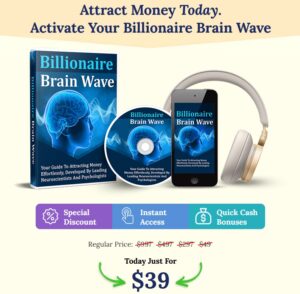
What is scammer app?
A scammer app is a mobile application designed to deceive users and exploit them financially or personally. These apps can take many forms, but they often share common characteristics. Here are some examples and signs to look for:
Types of Scammer Apps
- Fake Investment Apps
- Overview: Promises high returns on investments with little risk.
- Signs: Lack of regulatory oversight, unrealistic promises, and pressure to invest quickly.
- Job Offer Apps
- Overview: Offers seemingly legitimate job opportunities but asks for personal information or upfront fees.
- Signs: Requests for sensitive information (like Social Security numbers) before offering a job, or requires payment for training or materials.
- Survey or Reward Apps
- Overview: Claims to pay users for taking surveys or performing simple tasks.
- Signs: Promises excessive rewards for minimal effort and often require payment to access higher-paying tasks.
- Romance Scams
- Overview: Apps or platforms used for dating that are run by scammers to manipulate individuals emotionally and financially.
- Signs: Individuals asking for money or gifts after establishing a relationship online.
- Phishing Apps
- Overview: Mimics legitimate apps to steal personal information, passwords, or financial details.
- Signs: Unusual URLs, poor reviews, and requests for sensitive information that the legitimate app would not ask for.
Signs of a Scammer App
- Poor Reviews: Check app store reviews and ratings. Consistent complaints about scams or fraud are red flags.
- Lack of Transparency: Legitimate apps provide clear information about their services, terms, and company background.
- Pressure Tactics: Scammers often create a sense of urgency to push you into making quick decisions without proper consideration.
- Unrealistic Promises: Be wary of apps that promise quick, easy money with little effort or risk.
- No Customer Support: Scammer apps often lack reliable customer service options or contact information.
How to Protect Yourself
- Research Before Downloading: Look up reviews, forums, and credible sources to learn more about the app.
- Check Permissions: Be cautious about apps requesting excessive permissions unrelated to their function.
- Use Official App Stores: Download apps from trusted sources like the Apple App Store or Google Play Store.
- Trust Your Instincts: If something seems too good to be true, it probably is. Always approach unfamiliar apps with caution.
By staying informed and vigilant, you can reduce the risk of falling victim to scammer apps.
How do I know an app is safe?
Determining whether an app is safe involves several steps to evaluate its legitimacy and security. Here are some key factors to consider:
1. Check App Store Ratings and Reviews
- User Feedback: Look for reviews and ratings on platforms like the Apple App Store or Google Play Store. Consistent positive feedback and a high rating can indicate reliability.
- Watch for Red Flags: Be cautious of apps with numerous negative reviews mentioning scams, bugs, or poor customer support.
2. Research the Developer
- Company Reputation: Look up the developer or company behind the app. Established and well-known companies are generally more trustworthy.
- Website Verification: Check if the developer has an official website with contact information and support options.
3. Read the Privacy Policy
- Data Usage: A clear and transparent privacy policy indicates how your data will be used, stored, and protected. Be wary of apps with vague or absent policies.
4. Evaluate Permissions
- Necessary Permissions: Check the permissions the app requests upon installation. Be cautious if an app asks for access to data or functions that are not relevant to its purpose (e.g., a calculator app asking for location access).
5. Look for Security Features
- Encryption: Verify if the app uses encryption for data transmission, especially for apps that handle sensitive information (like banking or health apps).
- Two-Factor Authentication: Apps that offer two-factor authentication provide an extra layer of security.
6. Check for Regular Updates
- Maintenance: Regular updates indicate that the developers are actively maintaining the app and addressing security vulnerabilities.
7. Use Trusted Sources
- Download from Official Stores: Stick to reputable app stores (Apple App Store, Google Play Store) to minimize the risk of downloading malicious apps.
8. Consult Online Resources
- Security Websites: Use resources like Common Sense Media, Trustpilot, or forums like Reddit to gather information about the app’s safety and user experiences.
9. Trust Your Instincts
- Gut Feeling: If an app feels suspicious or too good to be true, trust your instincts and consider looking for alternatives.
10. Use Security Software
- Antivirus Apps: Consider using antivirus or security software on your device that can help detect malicious apps and provide additional protection.
By following these guidelines, you can better assess whether an app is safe to use, protecting your data and overall online experience.
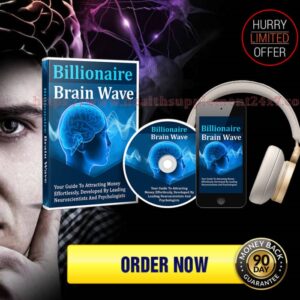
What is PayFly?
PayFly is a platform that facilitates payment solutions and financial services, often aimed at businesses and freelancers. However, specifics about its features, target audience, and functionality can vary.
Common Features (if applicable):
- Payment Processing: Allows users to accept payments online from customers or clients.
- Invoicing: May provide tools for creating and sending invoices easily.
- Financial Management: Often includes features for tracking income, expenses, and generating financial reports.
- User-Friendly Interface: Designed to be intuitive and easy to navigate for users of all levels.
Important Considerations:
- Research the Platform: Look for user reviews, testimonials, and detailed information about its services to ensure it meets your needs.
- Security: Check what security measures are in place to protect users’ financial information.
If you’re considering using PayFly, it’s best to visit their official website for the most accurate and updated information on their services and features.
How do I delete fake apps?
Deleting fake apps from your device is straightforward. Here’s how you can do it on both Android and iOS devices:
For Android Devices:
- Uninstall from Home Screen:
- Press and hold the app icon until a menu appears.
- Tap “Uninstall” or drag the icon to the “Uninstall” option that appears at the top of the screen.
- Uninstall from Settings:
- Open the Settings app.
- Tap on Apps or Application Manager.
- Scroll through the list and select the app you want to delete.
- Tap Uninstall and confirm.
- Use Safe Mode (if necessary):
- If you’re having trouble deleting the app, you can boot your device into Safe Mode to prevent it from running.
- Restart your device and hold the volume down button while it boots.
- Once in Safe Mode, follow the uninstall steps above.
For iOS Devices:
- Uninstall from Home Screen:
- Press and hold the app icon until it starts wiggling.
- Tap the “X” or “Remove App” option that appears.
- Confirm the deletion.
- Uninstall from Settings:
- Open the Settings app.
- Tap on General > iPhone Storage (or iPad Storage).
- Scroll through the list, select the app, and tap Delete App.
After Deleting the App:
- Clear Cache and Data (if applicable):
- For Android, you may want to clear cache and data related to the app in the Settings > Apps section before uninstalling.
- Run a Security Scan:
- Use a reputable antivirus or security app to scan your device for any residual files or malware.
- Change Passwords:
- If you suspect that a fake app accessed your personal information, consider changing your passwords for sensitive accounts.
- Report the App:
- If you downloaded the app from an official store, report it as a fake or malicious app to help protect other users.
By following these steps, you can effectively delete fake apps and help secure your device.



